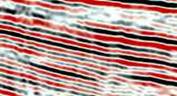
|
Here you can download kogeo release 2.7. After downloading and un-zipping the installation files, run ‘setup.exe‘ to install kogeo. Please note: When you install kogeo on your system, it‘ll register three types of files for direct access: .seg/.sgy/.su for seismic data; .kgs for kogeo session files and .kgi for import information files. |
|
You can download the kogeo source code here; not necessary if you decide to use installer versions above (included). |
|
source code (~2 MB) |
|
a free and open toolkit for 2d/3d seismic data analysis |
|
kogeo seismic toolkit |

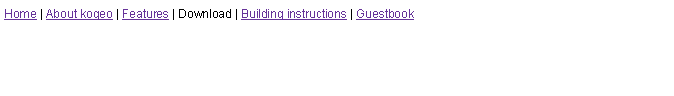
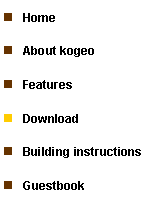

|
Phone (home): +49 - 40 - 2780 7890 Phone (office): +49 - 40 - 42838 5234 Fax: +49 - 40 - 42838 7081 E-Mail: konerding@geowiss.uni-hamburg.de |
|
Contact:
|
|
Download |
|
Download the zipped installation files for Windows XP by clicking on the icon on the left. |
|
Download the zipped installation files for Windows 2000 by clicking on the icon on the left. |
|
kogeo release 2.7 for WinXP (~25 MB) |
|
kogeo release 2.7 for Win2000 (~25 MB) |
|
Release notes (kogeo 2.7): kogeo 2.7 integrates a gridding function for picked horizons. Data export is more flexible now to allow for SU-data export. Bitmap data can be rescaled during import. Scaling information is stored with imported data so that original amplitudes can be displayed. Horizon picking has been revised once more and should work a lot more stable. The project database format changed; databases created with kogeo release 2.6 will be updated automatically. Please don’t use databases created with older releases than 2.6. |
|
You‘re visitor no.: |
|
Download some zipped colorbar definition files to use with kogeo. |
|
misc. colorbars (~4 KB) |