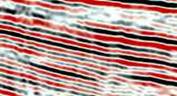
|
a free and open toolkit for 2d/3d seismic data analysis |
|
kogeo seismic toolkit |

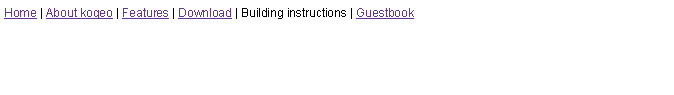
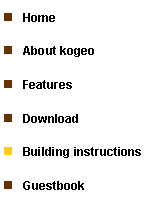

|
Contact:
|
|
Phone (home): +49 - 40 - 2780 7890 Phone (office): +49 - 40 - 42838 5234 Fax: +49 - 40 - 42838 7081 E-Mail: konerding@geowiss.uni-hamburg.de |
|
Building instructions |
|
The information on this page applies only if you decide to build kogeo executables on your own, e.g. with modified source code; otherwise just use the installer versions you can get on the download page. After installing kogeo you will find the zipped source code folder in your installation directory, or you choose to download the source code separately. There’re three folders in the zip-archive; put them together in the folder you like to work in and you’re ready to build kogeo. The kogeo binaries you can download here have been built using MS Visual C++ (Visual Studio .NET 2003). Don‘t ask me if any other software might be able to do so as well; i guess it‘s possible to use previous versions of MSVC++, but you‘ll probably have to setup the project files again. Along with the source code itself, there is a Visual Studio workspace (’solution’) file: ‘kogeo.sln’. It contains three pre-defined building configurations (Debug, Release, Win2000 Release) and two Installer Projects (one for WinXP and one for Win2000). Using it provides the easiest way to build kogeo from source code. In order to build kogeo, it‘s necessary to have some 3rd-party software installed on your system: · The 3d-visualization library ‘Coin3d’ and it’s volume rendering extension ‘SIMVoleon’ from Systems in Motion. You can download these from their website http://www.sim.no; both are published there under the terms of the GPL for free software development. · GsTL (Geostatistics Template Library); available from http://pangea.stanford.edu/~nremy/GTL/ under the terms of a ‘BSD-like’ license. In the building configurations for kogeo you might have to change some names, according to your installation of Coin3d, SIMVoleon and GsTL. Mail me if you have questions how to bring all the things together. The Windows Installer projects in ‘kogeo.sln’ require (among others) the merge-module ’jet40sp7.msm’ (for MS-Jet database support); I found it somewhere on www.installshield.com, try finding it in Google, otherwise. Actually I’m not sure if it is really needed, probably only if there isn’t any MS-Access installed on the target computer. |
Building kogeo from source code |
|
You‘re visitor no.: |